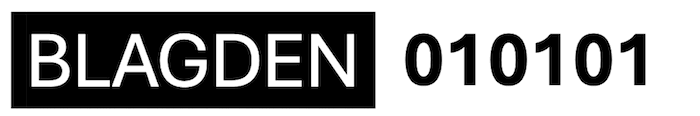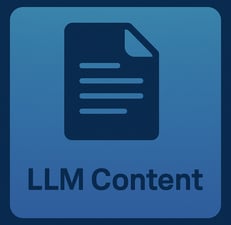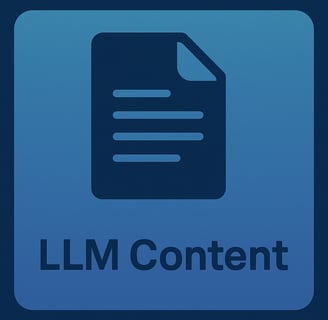Create your own Podcast using AI
How to use AI to create subject information and generate a Podcast
Rob Blagden
5/6/20255 min read
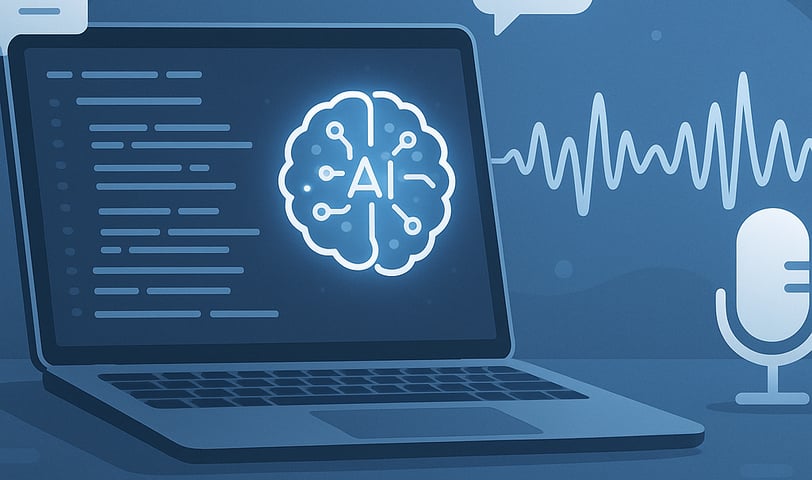

In this blog I demonstrate how to create a script using AI LLMs to digest source material and generate summary information as a new useful meta-source for your podcast and then convert it into audio with another AI tool. It really is simpler than you think, so read on...
If you've never used AI tools you're not alone. I recently started to investigate what is possible and wanted to share my experience of creating a podcast.
1.Why
First things first, why might you want to create a podcast?
The obvious answer is that you know some useful stuff and want to share it, or perhaps you want to develop a regular listen for a specific audience. Perhaps you want to develop something you could eventually monetise, or use for work purposes to update your team on latest news or recent activity. You might have students and find like many, podcasts are an effective way to share knowledge with your students, because they can listen to them anywhere, at any speed, and with AI potentially convert them on the fly to a language they are most familiar with. For me, I wanted to learn about something to assist me with potential future job roles, and I wanted to turn a number of different text based resources into something I could listen to whilst out walking or running, or whilst travelling on the train to work.
Have a think about why you might want to create your own podcast.
2. Subject
Now you know the audience and purpose of your podcast, what will the subject be. What are you the subject matter expert on which you could easily produce informed content on?
Or what could you ask AI about to help produce some new content which you might learn from yourself?
I am considering working with local authorities and I was curious about plans for devolution in England with the idea of reducing the number of local and county councils moving towards larger unitary authorities with increased powers given from central government. I wanted to know more about this subject.
What will you produce your podcast on?
3. Script
OK, time to start developing your script.
You can do this manually yourself, or you can ask a Large Language Model (LLM) such as chatGPT, Grok or Gemini to produce some content for you. When you use these systems in a web browser you hare presented with an empty text box into which to type an instruction - or prompt. Most systems have a free tier so it won't cost you any money. You could even give the AI system some information by typing it in with the prompt or uploading some files about your chosen subject. You can ask the system to refine your input ideas into something about your topic.
Asking AI to do something for you requires the writing of a 'prompt' which tells the AI knows what you need. The more detailed the prompt the better the output. There are whole courses available online to teach you how to write a good prompt. A couple of examples below:
I started with a basic prompt and asked: 'tell me about local government devolution and provide links to relevant websites and documents'.
A better prompt which I used next was: 'tell me about local government devolution and reorganisation, provide an in-depth analysis of what is happening nationally, what the challenges and pitfalls might be, where it is already working effectively and a list of key areas for consideration'.
This generated text based output and a list of websites/documents which were referenced. I downloaded some of the referenced materials. The system realised I was in the UK so provided documentation from UK government websites. You can spend as long as you like to keep refining the output, or editing it yourself to suit your purpose. For me, I didn't want to do much reviewing, I wanted to have a podcast to learn from when I was next out walking.
4. Generate your podcast
There are many tools out there, like there are LLMs. For this podcast I decided to use Google's NotebookLM.
A short video below shows how easy it is to upload your information as a source, you can load lots of source documents if you wish, but you can't use MS Word documents, so use PDF or just plain text files. One uploaded on the right hand side in Studio click Generate and within a few minutes your podcast will be created. It will be interactive and fun, using your input as source material.

5. Download and share
NotebookLM will allow you to share a link to your Podcast, or you can download it and share it yourself. The download is in .WAV format, if you want MP3 format you can find simple converter tools online or download something like VLC to do it for you.
Below I have shared the output that I produced with the method above. I saved the played the audio file from NotebookLM via headphones when I went out for a walk and learned lots about local government devolution and its history.
Tools
Here are a few LLMs to try
https://chatgpt.com https://grok.com https://gemini.google.com/app
And for the podcast conversion here is the link to NotebookLM
I also had a play with https://www.descript.com which is comprehensive but you need an account and only get limited use for free. I used it to upload my completed Podcast and get a full transcript.
Devolution Links
Just in case you are interested in English devolution and what is happening across the country, here’s the complete list of URLs from my prompts which the AI system used to build it's responses.
Devolution and Local Government Reorganisation FAQs and Glossary
Devolution in Greater Manchester: Findings from a Major Study
Devolution May Be Sexier but Updating Local Government Finance System is Vital
Reshaping Local Power: The Government’s Vision for Devolution
Greater Manchester Strikes Trailblazing New Devolution Deal – New Era for English Devolution
Greater Manchester Strikes Trailblazing New Devolution Deal – New Era for English Devolution
Public Transport Shows Devolution is Delivering for Greater Manchester
Greater Manchester Combined Authority Trailblazer Deeper Devolution Deal
Devolution in Greater Manchester: Findings from a Major Study
Public Transport Shows Devolution is Delivering for Greater Manchester
BLAGDEN DIGITAL LIMITED
Expert guidance for your digital transformation journey.
© 2025. All rights reserved.
rob@blagdendigital.com