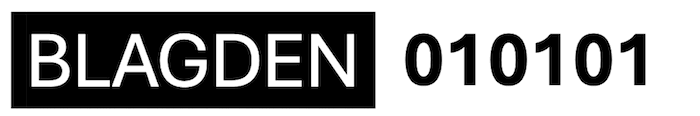Implementation Guidance
The Campus Cafe blog "Implement a Student Information System" provides a comprehensive guide for educational institutions looking to implement a Student Information System (SIS), emphasising five keys to success. This page provides a summary, offering a detailed analysis based on the content from Campus Cafe Software.. The analysis is grounded in the document’s structure, which lists these keys under a header and provides specific examples and recommendations, such as case studies from Huntingdon College and Mildred Elley.
The document, titled "Implement a Student Information System: 5 Keys to Success," is designed for higher education and career/trade schools, focusing on best practices for a smooth transition to a new SIS. It highlights the importance of planning, stakeholder engagement, and technical setup, with practical advice drawn from real-world implementations. The content is structured to address common challenges, such as data migration and user adoption, and includes references to additional resources on the provider’s website, such as data migration costs and API integrations.
https://campuscafesoftware.com/implement-student-information-system/
Analysis of Each Key to Success
Develop a Realistic (and Flexible) Timeline to Launch
This key underscores the need for a well-planned timeline that aligns with institutional schedules and allows flexibility for adjustments. The document emphasizes considering the academic calendar, particularly avoiding peak times like registration, grading, or financial aid processing, which can strain resources. For career/trade schools, it suggests targeting quieter periods between modules.
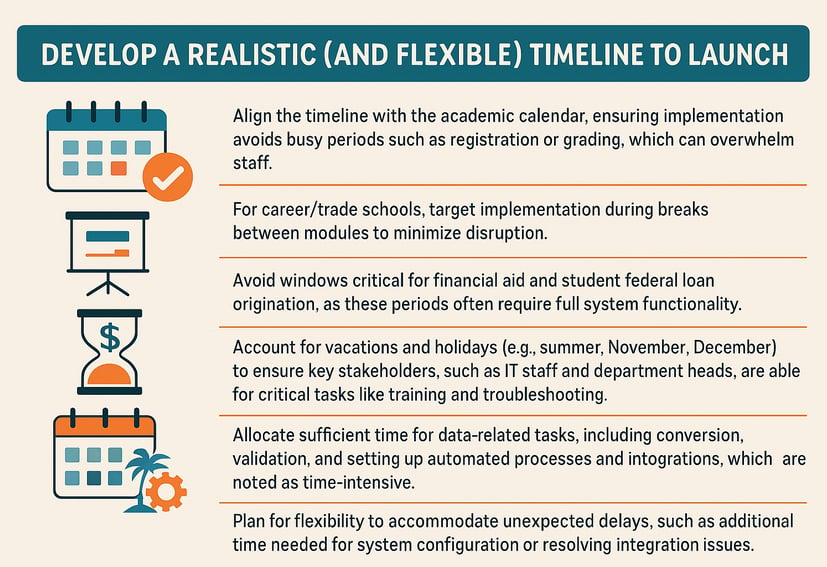
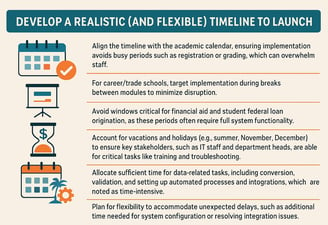
Detailed Advice:
Align the timeline with the academic calendar, ensuring implementation avoids busy periods such as registration or grading, which can overwhelm staff.
For career/trade schools, target implementation during breaks between modules to minimize disruption.
Avoid windows critical for financial aid and student federal loan origination, as these periods often require full system functionality.
Account for vacations and holidays (e.g., summer, November, December) to ensure key stakeholders, such as IT staff and department heads, are available for critical tasks like training and troubleshooting.
Allocate sufficient time for data-related tasks, including conversion, validation, and setting up automated processes and integrations, which are noted as time-intensive.
Plan for flexibility to accommodate unexpected delays, such as additional time needed for system configuration or resolving integration issues.
This advice is supported by the document’s emphasis on phased implementation, starting with discovery and due diligence, and ensuring timelines account for real-world constraints like staff availability.
Identify Key Stakeholders
Engaging the right people is crucial for coordination and success. The document highlights the role of a dedicated project manager and the need for regular communication with key users to ensure alignment and address issues promptly.
Detailed Advice:
Assign a dedicated project manager, with examples like Anneliese Spaeth at Huntingdon College, to act as the main point of contact for both the institution and the software provider. This role streamlines communication and ensures accountability.
Schedule regular check-ins with department heads and "power users" (frequent system users) to provide progress updates and gather feedback, ensuring all parties are aligned.
Ensure the project manager takes a hands-on approach, personally reviewing data migration progress, requesting updates, coordinating department-specific training, and being available for troubleshooting.
Avoid assuming that all offices are independently verifying data or completing tasks; proactive oversight by the project manager is essential to prevent oversights.
This key is critical for change management, as stakeholder buy-in and clear communication can mitigate resistance and ensure smoother adoption.
Determine What Data to Transfer
Data migration is a pivotal step, and the document provides guidance on what to migrate and how to manage costs and quality. It emphasises cleaning data before transfer to ensure system reliability.
Detailed Advice:
Migrate essential data, including biographical information (e.g., student names, addresses), transcripts, student financial ledgers, and other records necessary for operations.
Remove outdated or unreliable data, such as duplicates, old email addresses, or contact information, as exemplified by Mildred Elley’s approach to improving data quality.
Consider factors influencing data conversion costs, such as the volume of data fields, the type of data (e.g., biographical, billing, attendance, grades, career placement), and the cleanliness of the data (e.g., presence of duplicates or errors).
Evaluate migration options, including manual entry for small datasets, complete conversion for critical data, or archiving for less frequently accessed information, to balance cost and functionality.
The document also references additional resources, such as student information system data migration and factors influencing data conversion costs, for deeper insight.
Begin the Data Validation Process
Ensuring data accuracy post-migration is vital to prevent operational disruptions. The document stresses the importance of validation to support automated workflows and reporting, involving key stakeholders in the process.
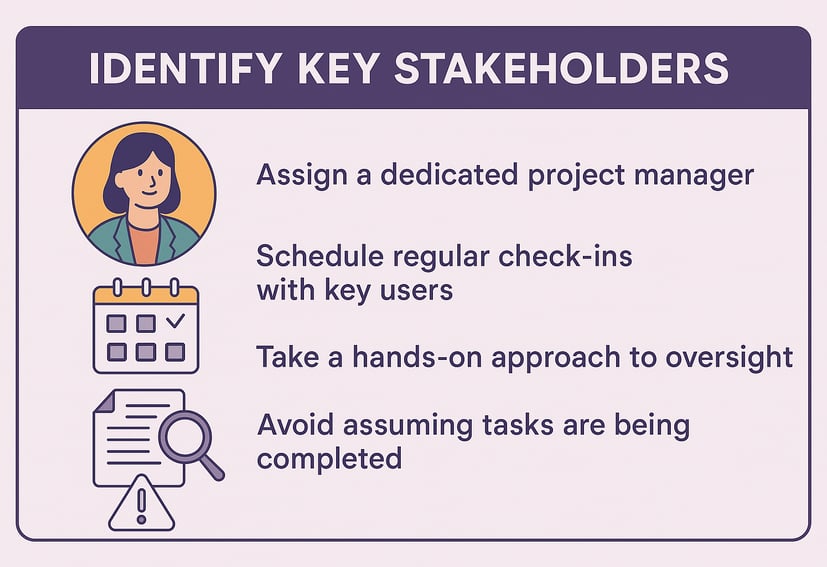
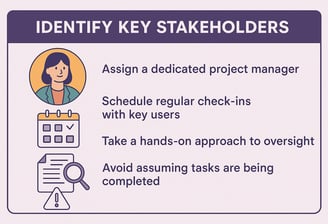
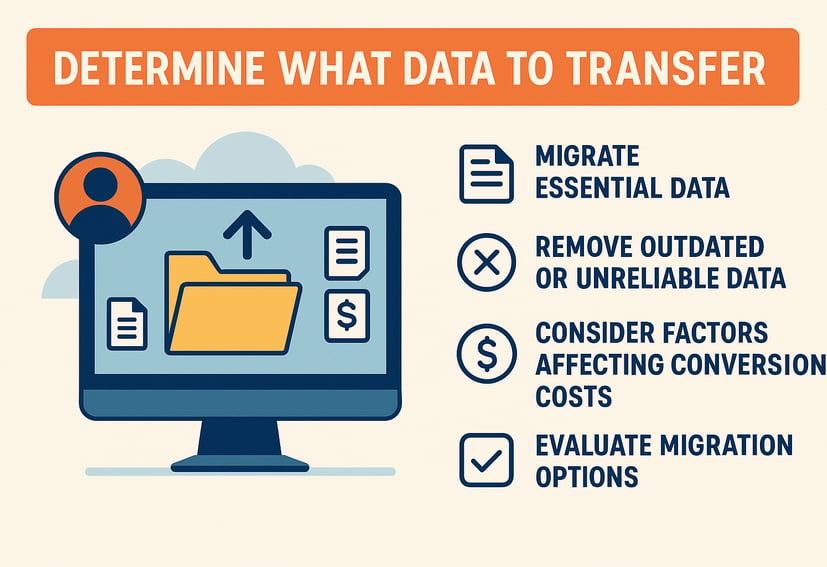
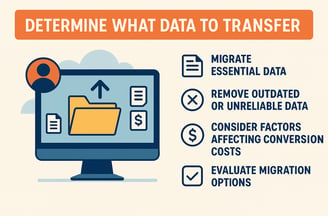
Detailed Advice:
Validate data for accuracy to ensure that automated workflows, dashboards, and reports function correctly, as inaccurate data can break these systems.
Involve the project manager and department heads in the validation process, given the time and familiarity required to review large datasets.
Highlight the risks of importing inaccurate data, noting that correcting errors post-launch is significantly more complicated and can disrupt operations.
Provide an example from Mildred Elley, where improved reporting post-data transfer was noted, with easier verification processes, as detailed in how to find the best student information system.
This step is crucial for long-term system reliability, as validated data underpins all subsequent operations.
Configurations and Third-Party Integrations
The final key focuses on setting up the system and integrating with external tools, ensuring the SIS meets institutional needs. The document advocates for a phased approach to manage complexity.
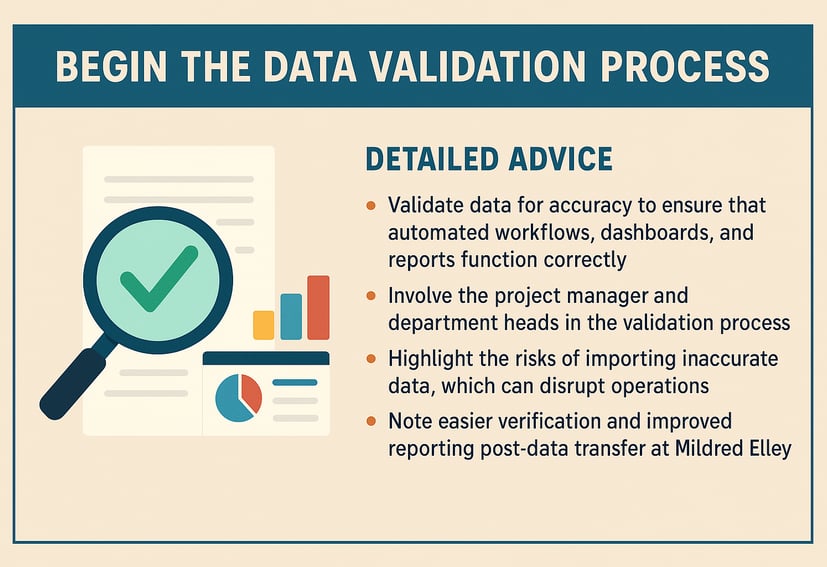
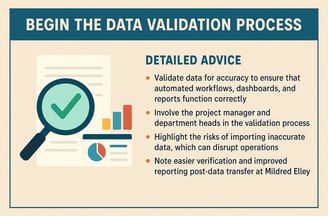
Detailed Advice:
Configure system modules by department, customizing reports, forms, rules, filters, and notifications to align with specific workflows, such as admissions or financial aid.
Set up third-party integrations, including payment systems, single sign-on (SSO), email and text messaging services, financial aid platforms, and learning management systems (LMS), to enhance functionality.
Approach the migration in phases, starting with foundational elements like basic configurations and gradually adding advanced features and integrations as the team becomes more comfortable with the system.
Reference additional resources, such as how APIs work with an SIS, for understanding integration complexities.
This key is essential for ensuring the SIS is tailored to institutional needs and integrates seamlessly with existing tools, supporting scalability and user adoption.
Additional Observations
The document mentions a sixth point, "Schedule Training and Support," which is not listed under the "5 Keys to Success" header but appears in the content as a critical implementation step. However, as per the request, this has been excluded from the response, focusing solely on the five explicitly titled keys. The content also includes case studies, such as Huntingdon College’s project management approach and Mildred Elley’s data cleaning efforts, which provide practical insights into applying these keys.
Conclusion
This detailed survey note provides a comprehensive overview of the five keys to success for implementing an SIS, based on the document’s content. It emphasizes the importance of planning, stakeholder engagement, data management, and technical setup, with practical advice supported by examples and additional resources. The information is intended for educational institutions seeking to ensure a successful implementation, aligning with best practices outlined in the document.
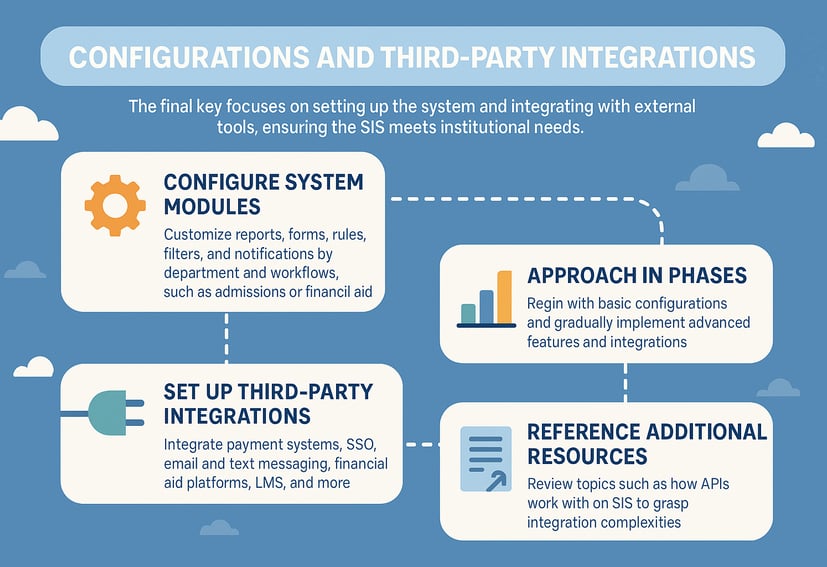
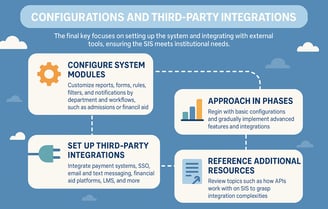
BLAGDEN DIGITAL LIMITED
Expert guidance for your digital transformation journey.
© 2025. All rights reserved.
rob@blagdendigital.com