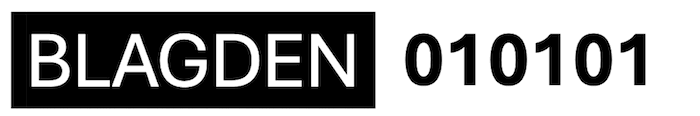SRS Implementation Lessons 1
Issues and Concerns in the Implementation of the Students’ Information System
The page provides key lessons learned from the project at Davao del Norte State College in the Philippines. These are presented as graphics. At the bottom of this page is a text summary of resulting advice is provided, which may be useful as a take away for your own project.
The research is available here https://www.researchgate.net/publication/326259687_Issues_and_Concerns_in_the_Implementation_of_the_Students'_Information_System
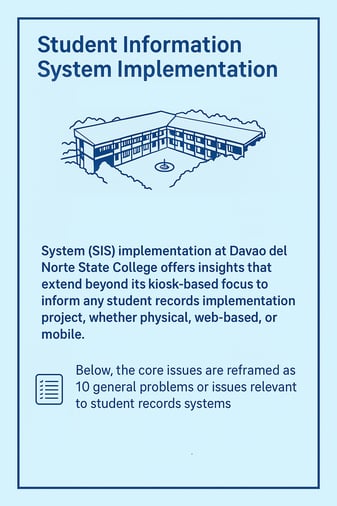
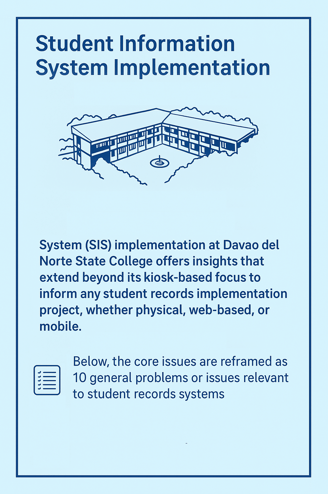
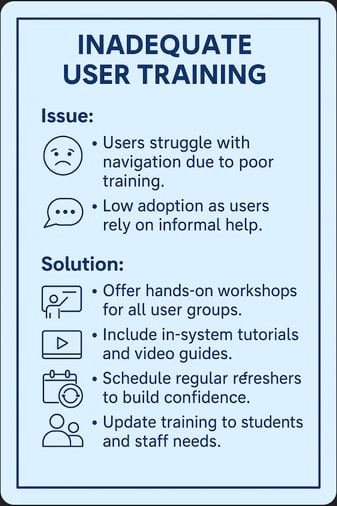
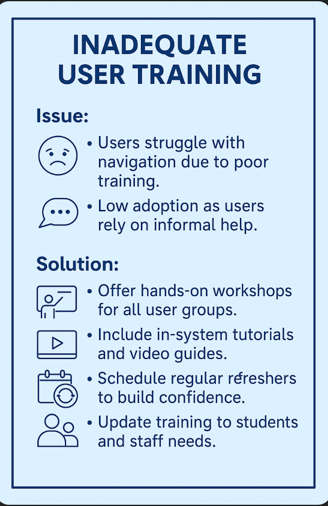
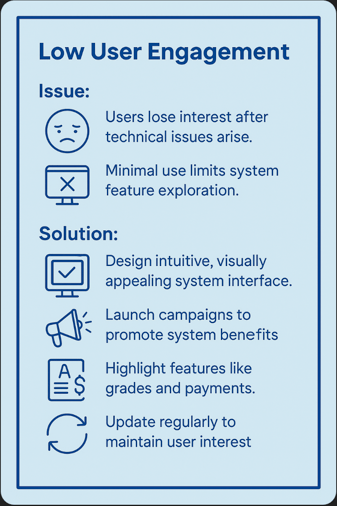
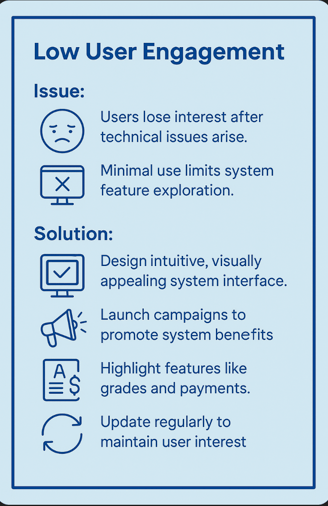
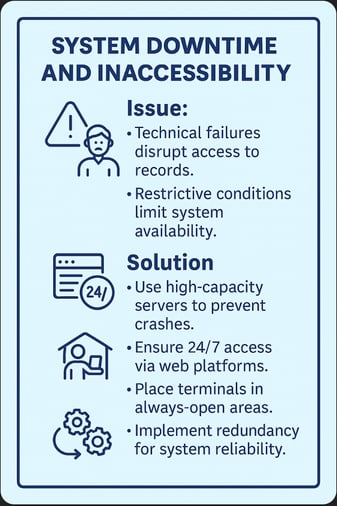
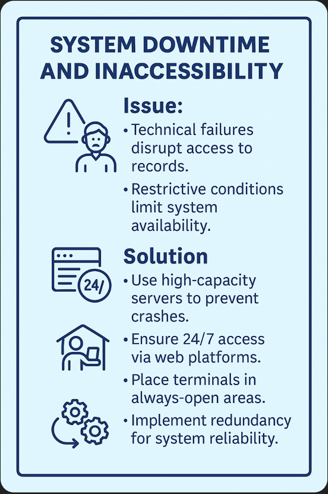
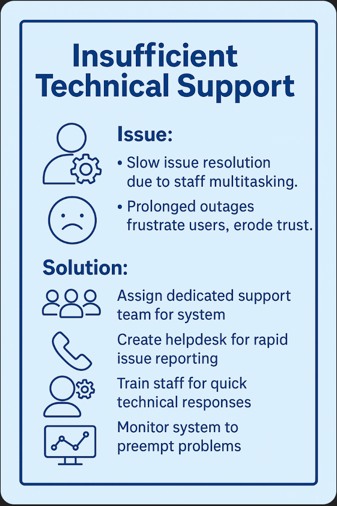
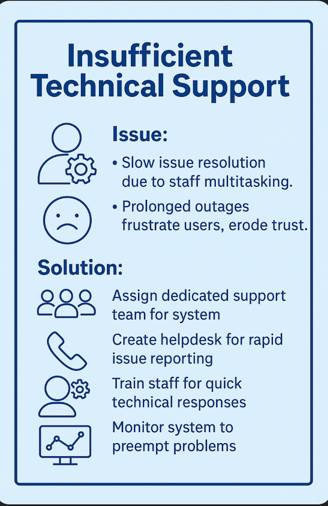
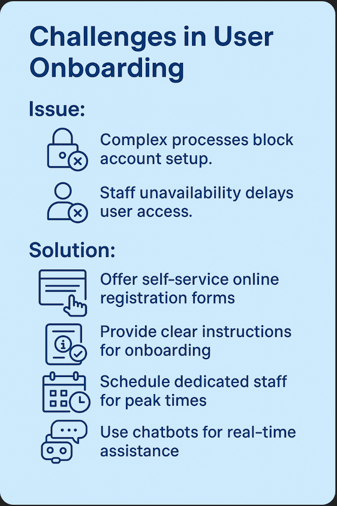
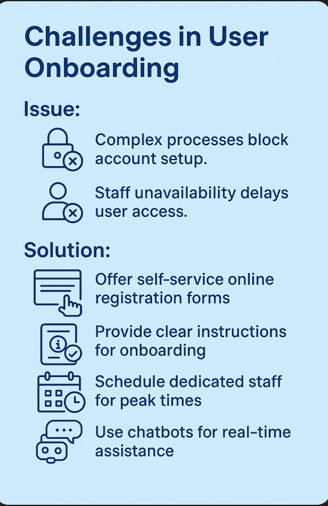
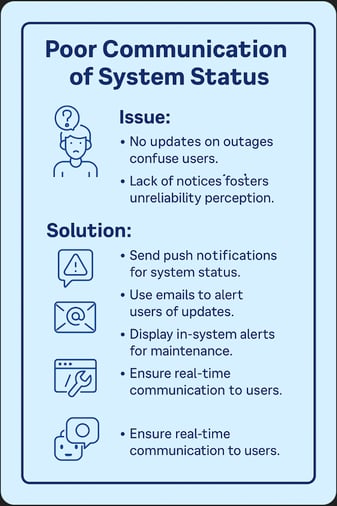
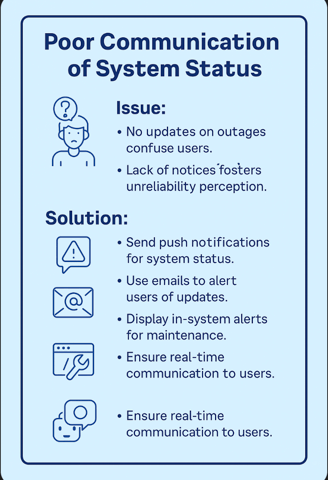
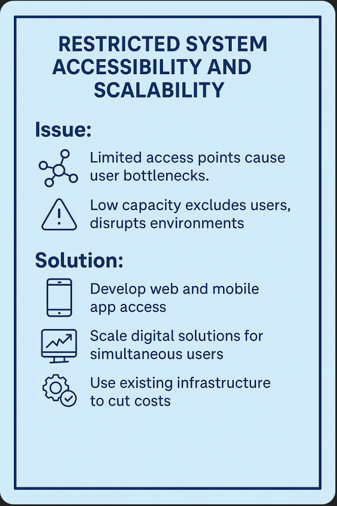
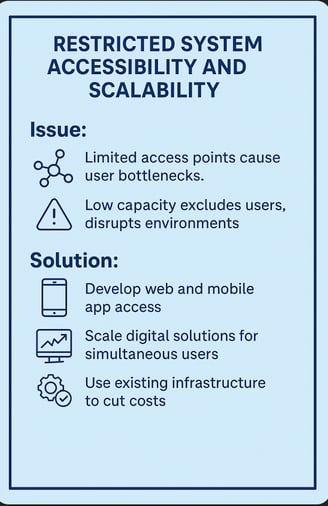
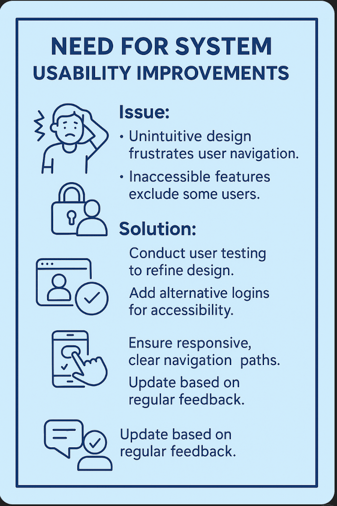
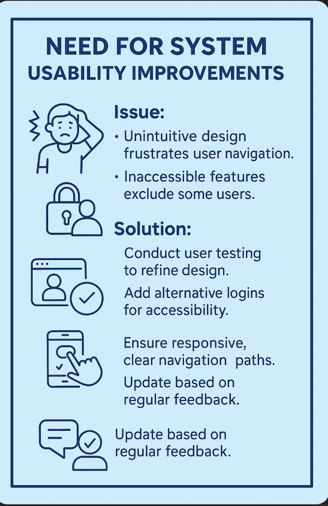
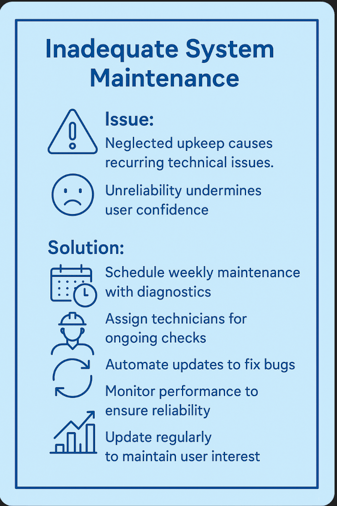

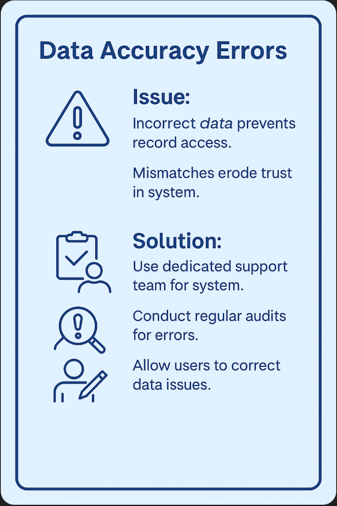
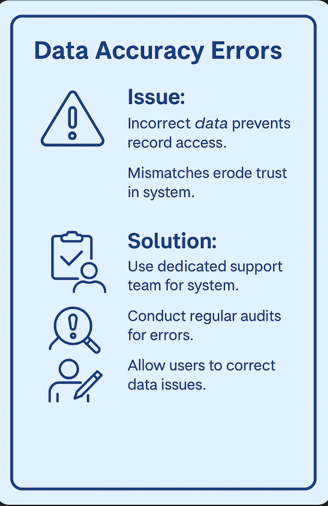
6. Poor Communication of System Status
Send push notifications for system status.
Use emails to alert users of updates.
Display in-system alerts for maintenance.
Ensure real-time communication to users.
7. Restricted System Accessibility and Scalability
Develop web and mobile app access.
Place terminals in high-traffic areas.
Scale digital solutions for simultaneous users.
Use existing infrastructure to cut costs.
8. Need for System Usability Improvements
Conduct user testing to refine design.
Add alternative logins for accessibility.
Ensure responsive, clear navigation paths.
Update based on regular feedback.
9. Inadequate System Maintenance
Schedule weekly maintenance with diagnostics.
Assign technicians for ongoing checks.
Automate updates to fix bugs.
Monitor performance for reliability.
10. Data Accuracy Errors
Validate data during onboarding process.
Train staff for accurate entry.
Conduct regular audits for errors.
Allow users to correct data issues.
1. Inadequate User Training
Offer hands-on workshops for all users.
Include in-system tutorials and videos.
Schedule regular refreshers to build confidence.
Tailor training to students and staff.
2. Low User Engagement
Design intuitive, visually appealing interface.
Launch campaigns to promote benefits.
Highlight features like grades, payments.
Update regularly to maintain interest.
3. System Downtime and Inaccessibility
Use high-capacity servers to prevent crashes.
Ensure 24/7 access via web platforms.
Place terminals in always-open areas.
Implement redundancy for reliability.
4. Insufficient Technical Support
Assign dedicated support team for system.
Create helpdesk for rapid issue reporting.
Train staff for quick responses.
Monitor system to preempt problems.
5. Challenges in User Onboarding
Offer self-service online registration forms.
Provide clear instructions for onboarding.
Schedule dedicated staff for peak times.
Use chatbots for real-time assistance.
BLAGDEN DIGITAL LIMITED
Expert guidance for your digital transformation journey.
© 2025. All rights reserved.
rob@blagdendigital.com